WordPress: Inactive User Deleter
English version
When your project lives long time, site got a lot of fake user’s registrations (usually made by spammers). This tool will help you to clean this mess up. It can filter, select and delete users.
To install the plugin:
1. Download plugin
2. Copy plugin’s file to /wp-content/plugins directory
3. Activate it (enter to /wp_admin, then choose plugins page, press activate)
4. Go to /wp-admin/users.php?page=inactive-user-deleter.php and follow instructions there.
5. Enjoy… I think :)
And remember, my plugin will never delete user No 1, and does delete operations only after «last warning», like that:
DOWNLOAD Inactive User Deleter plugin
There are 100 rubles to donate me and support the plugin.
1 USD ≈ 95 rubles
Для русско-язычной аудитории, которая не понимает на ломаном английском, примерно тоже самое:
Когда ваш проект живет длительное время, сайт накапливает множество фиктивных регистраций. И однажды вы спрашиваете себя, театрально вскидывая руки: — о, боже! кто все эти люди? Этот плагин как раз и служит для того,чтобы быстренько отфильтровать, галочки расставить и чик-чик удалить всех этих негодяев.
Если ваш проект действительно так долго живет и имеет данную проблему, то думаю инсталляцию плагина описывать просто бессмысленно. После установки и активации плагина, ссылка на инструмент появится в разделе «Пользователи», под именем — «Inactive users».
Пока плагин активен, он также ведет учет, когда в последний раз пользователь заходил на сайт под своей учетной записью. Через некоторое время, данные о том входил или нет юзер в учетку становятся ещё одним из критериев для фильтрации.
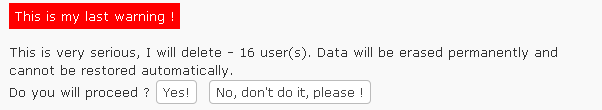
I think it is a great plugin. Just got one request — could you show their email addresses when listing them? I can run my eye down a list of names of users that have never posted, etc., and that i think I want to delete — but I am not 100% sure.
If I saw their email addresses with things like ‘felphi.com’ I would know for sure.
Or if I saw an email address that looked very sensible I might take them off the list until I checked them out.
See what I mean? Could be useful. I think.
regards, ab :)
I’ve uploaded update of the plugin, enjoy.
not working with multisite !
Yes, I didn’t implement this feature. High likely will do it, as it was requested more then once.
The plugin seems to have issues with recent versions of WordPress and/or PHP. The filters aren’t working correctly and there’s PHP errors about nonindexed values.
The best option is to add a topic here:
https://wordpress.org/support/plugin/inactive-user-deleter/
I can’t reproduce the issue. Hopefully you can share more details, PHP version, the text of error message, a screenshot..
So we want to delete users based on their user role and their last login or inactive days but then when I searched it using this plugin, it says ‘no user found’. Is there something that I missed?
It depends… The user role is a native thing and it works good, but
last loginfeature is based on the plugin or could be supported by a 3rd party plugins, so this filter needs time to collect information. If you activate the plugin, it starts to collect necessary information, but it doesn’t know about previous user activity (last login before plugin activation).Therefore if you need to setup 10 days after last login, for instance, you need to have plugin installed for at least 10 days. Does it make sense?
Hi, I have installed this plugin and the registration date shows correct, but the last login date shows a weird number, for example: 13 Jun 9565
How can we fix this?
Running latest WP + Buddypress on Dutch language
Could you please provide the full list of active modules?
Also it would be better to have this question on support forum, here: —
https://wordpress.org/support/plugin/inactive-user-deleter/